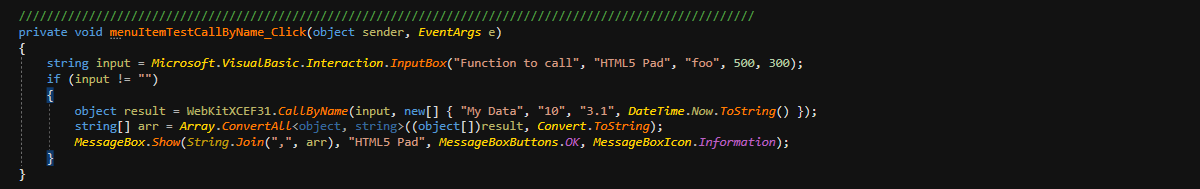To enable 64-bit application development both 32-bit and 64-bit versions of WebKitX ActiveX must be installed on your development Workstation.
Please install 64-bit version first and 32-bit version after it. Please use exact same version, download them both together from https://www.webkitx.com.
WebKitX 32-bit ActiveX Registry Verification:
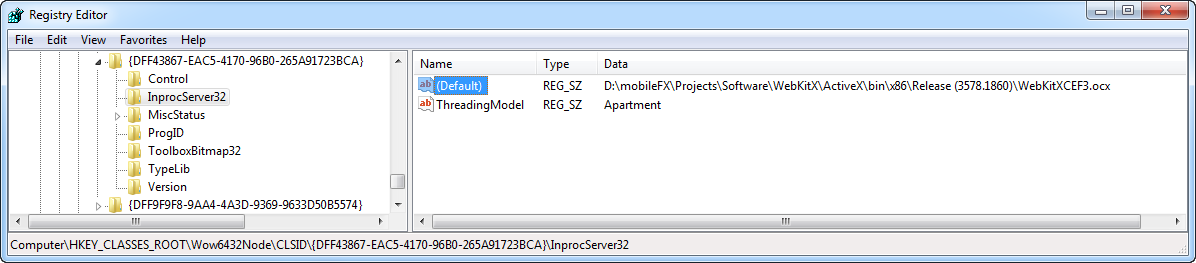
WebKitX 64-bit ActiveX Registry Verification:
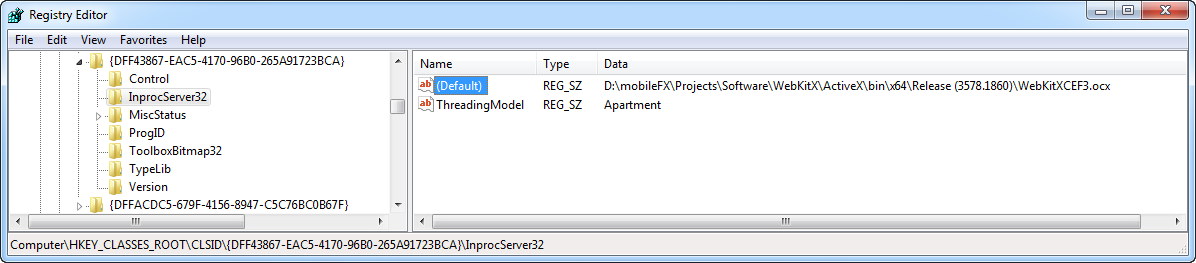
In the Simple Browser example above, Visual Studio C# project is set to Any CPU and by default it will compile a 32-bit application. When you run Simple Browser, you will notice in Task Manager that both SimpleBrowser.exe and CEF3XClient.exe processes are 32-bit.
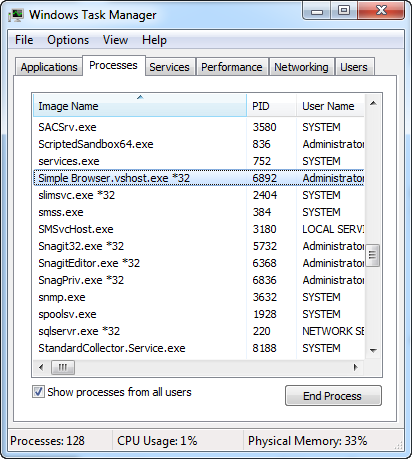
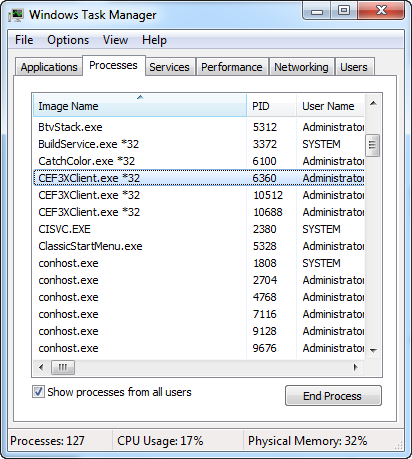
To enable 64-bit application compilation you need to define a new Solution Platform. Go to Solution Platforms drop-down and select Configuration Manager...
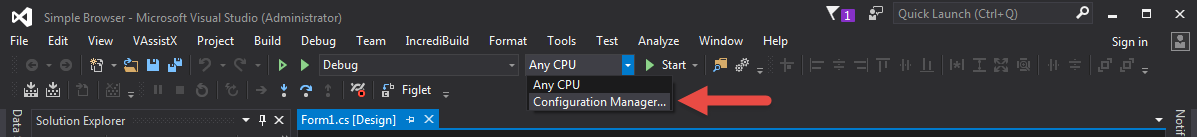
In Configuration Manager, in the Active Solution platform drop-down, select and in the <New...> Solution Platform dialogue enter x64. Click OK and Close to return to Visual Studio IDE.
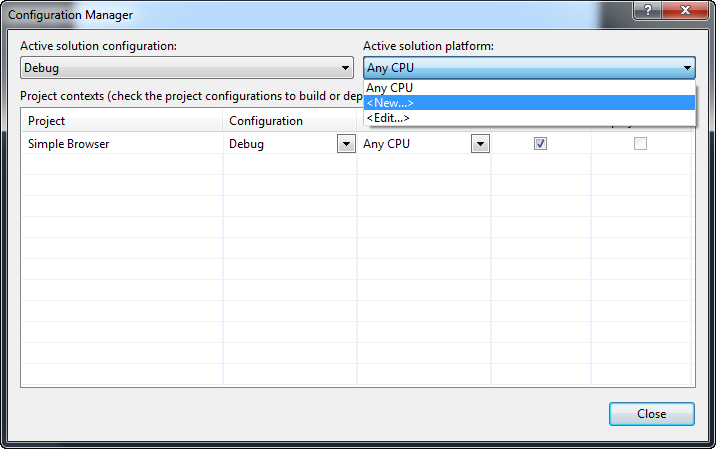
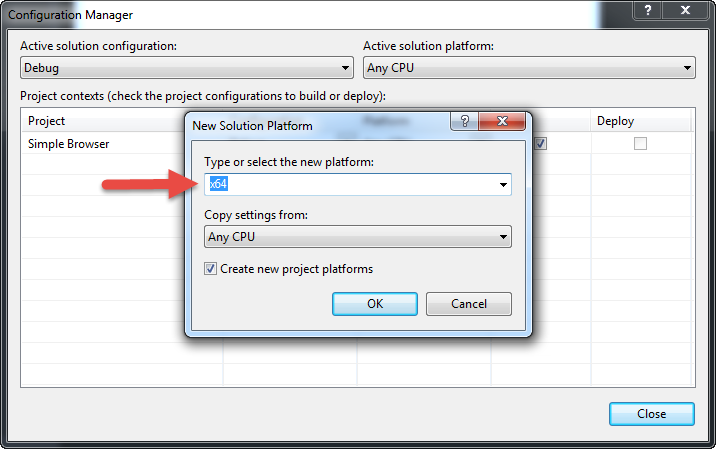
The 64-bit x64 Solution Platform is now active; you can hit Run to compile and run the 64-bit Simple Browser application.
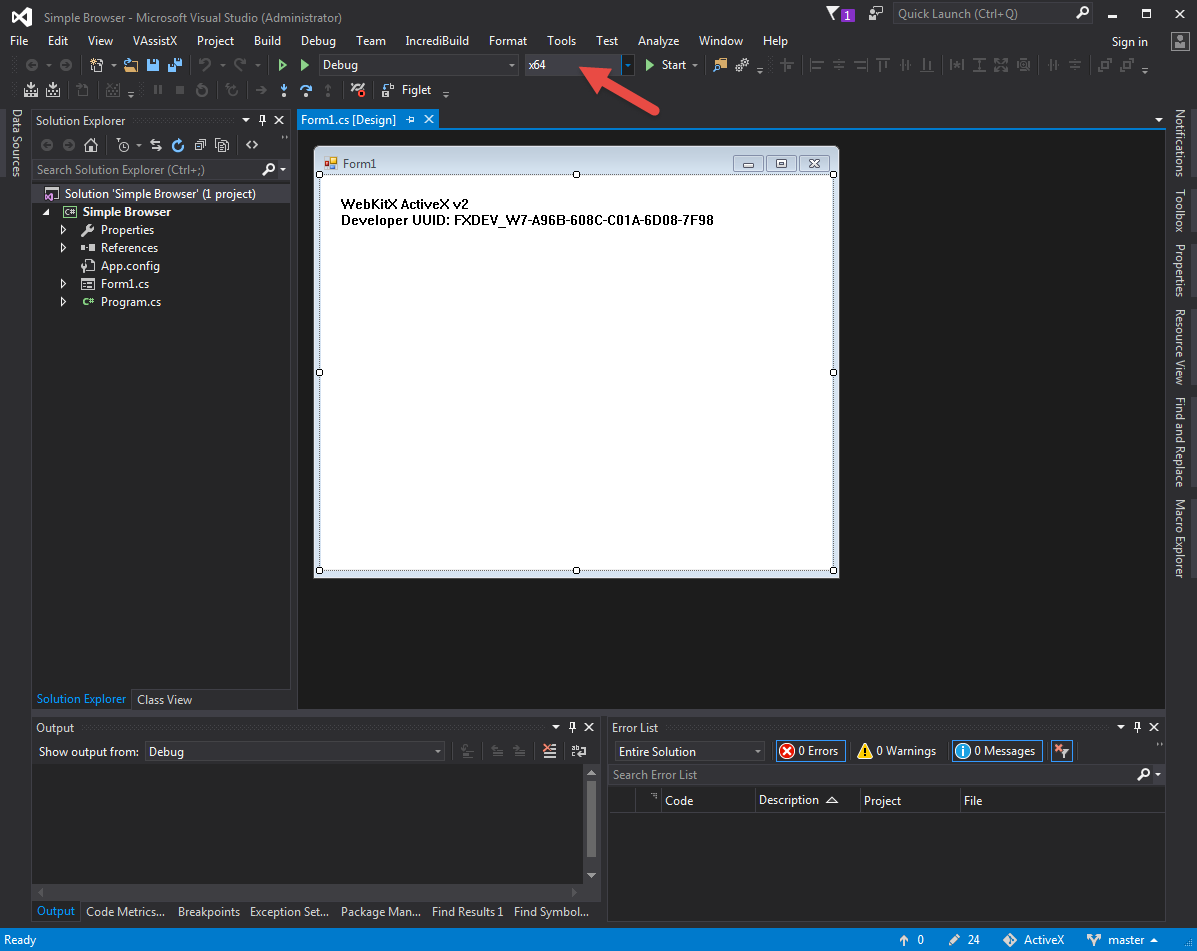
When you run Simple Browser, you will notice in Task Manager that both SimpleBrowser.exe and CEF3XClient.exe processes are now 64-bit.
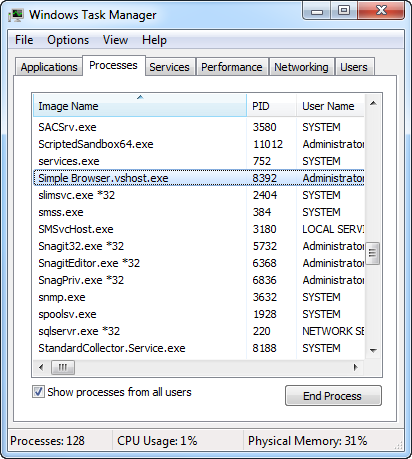
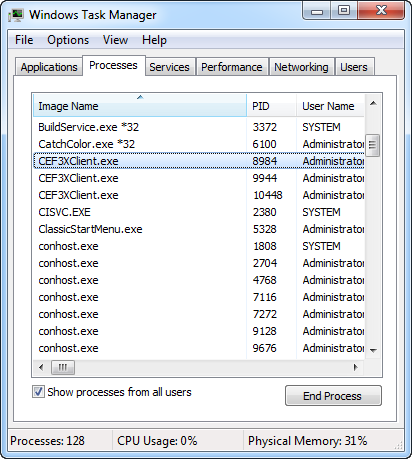
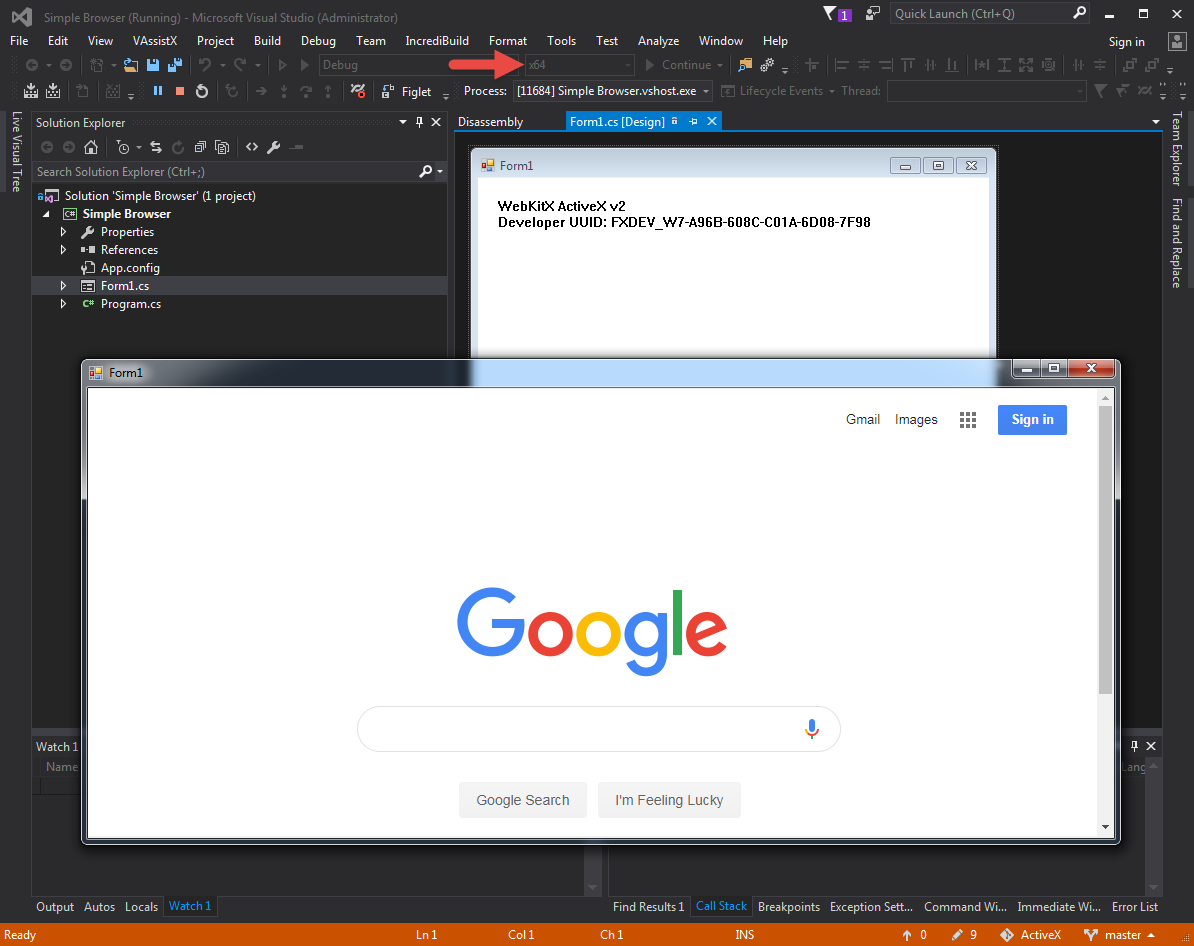
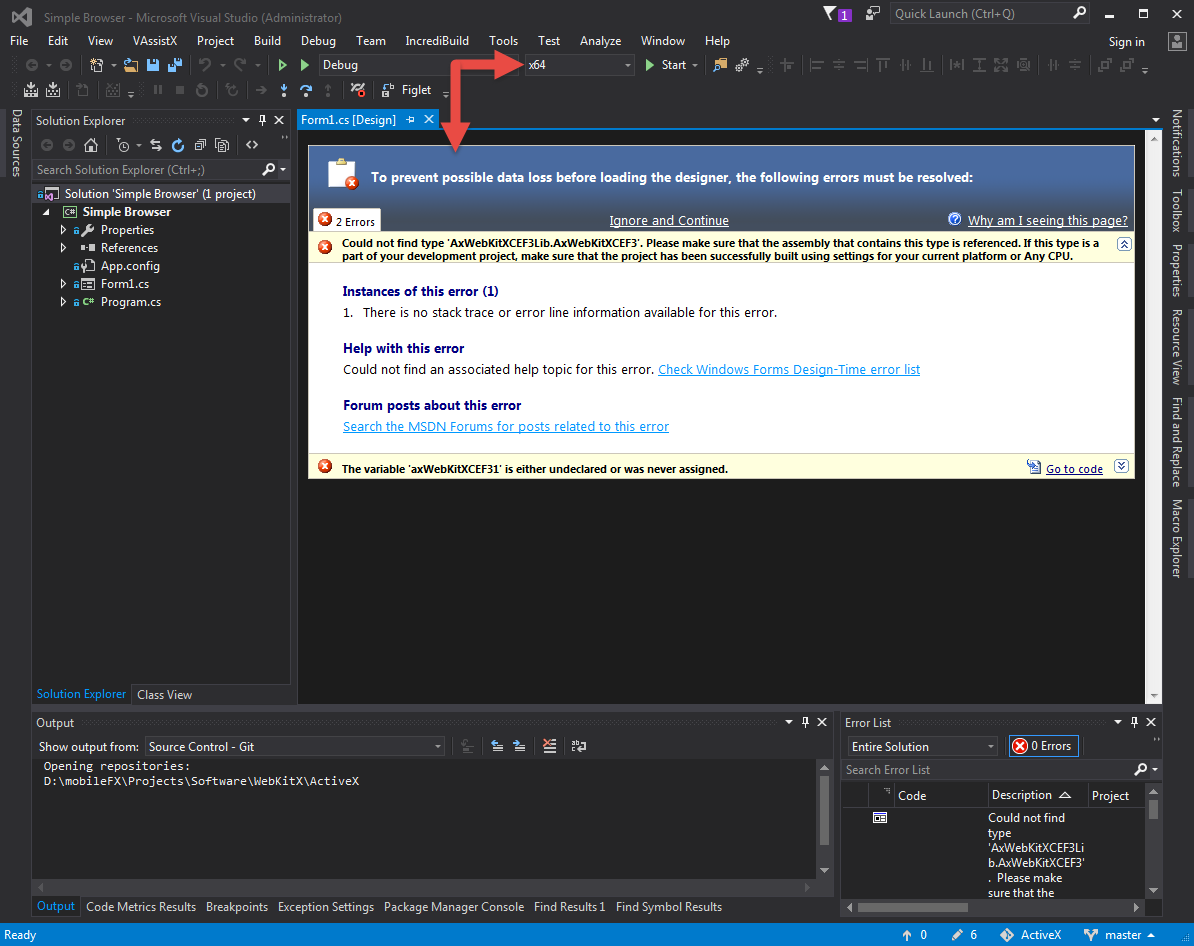
As of version 2.x WebKitX ActiveX ships with C# samples for both x32 and x64 architectures. The IDL COM API of WebKitX is using OLE/COM Variants for passing data back and forth to the ActiveX. In C# the Variant data type is not available but you may substitute it with object array like the example below: